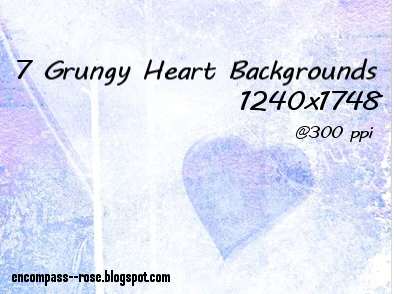Just a quick note. I've hurt my arm (again.) and typing is really difficult. So I definitely will not be able to post any detailed text content (tutorials on Encompass Rose or commentary on Fandombouquet) for a while. Probably until March. Looks like I won't be participating in any of the writing challenges this winter either. Maybe Nano in the fall, but I can't plan that far in advance.

Program: Paint Shop Pro 8
Difficulty: Beginner
Translatable: Partially (uses radial blur, but it's possible to skip that step or use another effect)
here on my blog
Tutorial/Informative Post
Jan. 19th, 2013 02:49 pm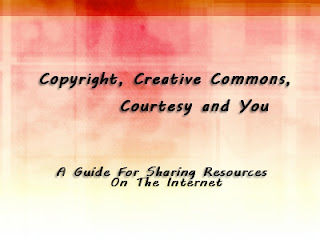
This is an overview of the Creative Commons: What is, what it isn't, what the CC licenses cover, how to choose a CC license, and things you can do if you want to share your work but the CC licenses aren't right for you.
I thought it might be useful for resource providers.
The last part of the post, about "courtesy" is just my opinion. You can feel free to ignore it if you're only interested in learning about licensing.
Here on my blog
(no subject)
Jan. 18th, 2013 12:17 pm
Program: Paint Shop Pro (Should work for most versions.)
Difficulty: Beginner
Translatable: Sorry, not this time!
Here on my blog.
Tutorial: Greeting Card In Paint Shop Pro
Jan. 10th, 2013 01:17 pmProgram: Paint Shop Pro (I used both PSP X5 and PSP 8; it should work in other versions.)
Difficulty: Beginner to Intermediate.
This is not a hard project, but it takes some time. I tried to include detailed explanations and lots of screenshots for beginners, so it's a long tutorial. It uses only basic program functions, but there are lot of steps to complete the project. If you're only interested in making something like the front image, you can skip to Part 3.
Translatable: Should work in any program that has a guides feature and supports layers.
A little early, but I thought that it would give you plenty of time to utilize the tutorial if you'd like to.
here on my blog
Hi everyone. I hope you're enjoying your holidays.
I want to let you know about a few changes.
I've used Photobucket to host my icons since I started posting back in 05. It seems that they're changing their hosting plan prices. My Pro account is good until February. After that, I don't know if they'll continue to renew Pro accounts for current holders or if we'll be switched to one of their new premium tiers.
If we are switched, I'm not going to be able to keep up my membership there. It's too much for a hobby activity. I will not be deleting my account, but I have WAY more than what is allowed in their free accounts, and I'm sure I'll start to exceed bandwidth limits.
I won't try to move all the icon sets to another host, so I suggest that you take advantage of my paid hosting time and download what you need while you have the chance.
I'm looking at other image hosts. So far the winner is imgbox.com, at least for icons. I'll probably be uploading my textures and larger graphics on Flickr for the time being, until I can get enough money for private hosting.
I want to let you know about a few changes.
I've used Photobucket to host my icons since I started posting back in 05. It seems that they're changing their hosting plan prices. My Pro account is good until February. After that, I don't know if they'll continue to renew Pro accounts for current holders or if we'll be switched to one of their new premium tiers.
If we are switched, I'm not going to be able to keep up my membership there. It's too much for a hobby activity. I will not be deleting my account, but I have WAY more than what is allowed in their free accounts, and I'm sure I'll start to exceed bandwidth limits.
I won't try to move all the icon sets to another host, so I suggest that you take advantage of my paid hosting time and download what you need while you have the chance.
I'm looking at other image hosts. So far the winner is imgbox.com, at least for icons. I'll probably be uploading my textures and larger graphics on Flickr for the time being, until I can get enough money for private hosting.

Program: Paint Shop Pro X5, should work in earlier versions.
Difficulty: Intermediate. Assumes basic knowledge of program features and menu locations. (ie: I'm not going to explain where the materials palette is or how to switch to the gradients tab.) I will answer questions if you comment.
Translateable: Theory should work in other programs. I don't know if they'll have the exact features and materials used.
Find it here on my blog.
Test Icons
Dec. 25th, 2012 11:16 amI was finally inspired to make some icons! WHOO-HOO!
So I made this small batch to test a new coloring. I also wanted to test out the scripting features in the new version of Paint Shop Pro that I'm working in, my new monitor, and a new image host.
So, there's a lot of testing going on.
Anyway, my new monitor seems slightly brighter than my old one and the colors aren't exactly the same on certain sites. So if you guys could give me some feedback on these in terms of whether they are too dark or the coloring seems really unworkable I'd appreciate it.
(I know the GWTW and Angelique ones aren't great; the problem there is the caps and I won't have better ones until I can get my DVDs out of storage (hopefully next year?)
Movies:
Man on Fire
Transporter
LA Confidential
Groundhog Day
Kit Kitteridge
Angelique and the Sultan
Gone With The Wind
The Tenth Kingdom
Television:
Stargate: SG-1 9x01: Avalon
Stock: From public domain images.
here @![[community profile]](https://www.dreamwidth.org/img/silk/identity/community.png) so_out_of_icons
so_out_of_icons
So I made this small batch to test a new coloring. I also wanted to test out the scripting features in the new version of Paint Shop Pro that I'm working in, my new monitor, and a new image host.
So, there's a lot of testing going on.
Anyway, my new monitor seems slightly brighter than my old one and the colors aren't exactly the same on certain sites. So if you guys could give me some feedback on these in terms of whether they are too dark or the coloring seems really unworkable I'd appreciate it.
(I know the GWTW and Angelique ones aren't great; the problem there is the caps and I won't have better ones until I can get my DVDs out of storage (hopefully next year?)
Movies:
Man on Fire
Transporter
LA Confidential
Groundhog Day
Kit Kitteridge
Angelique and the Sultan
Gone With The Wind
The Tenth Kingdom
Television:
Stargate: SG-1 9x01: Avalon
Stock: From public domain images.
here @
Tutorial: Polaroid Collage in PSP 8
Dec. 23rd, 2012 01:37 am
Program: Paint Shop Pro 8
Difficulty: Intermediate. Assumes a working knowledge of Paint Shop Pro menus and interface. The tutorial isn't difficult, but there are a lot of steps, and I don't post as many screenshots or explain in as much detail as I would for a beginner tutorial. Comments are welcome if you have questions.
Translateable: Should work in any imaging program that supports layers and has a few basic blend modes.
here on my site
December Resources Post 3
Dec. 13th, 2012 03:02 pmI meant to post these last weekend, but I got distracted with work. I hope they're still useful for folks.

Info and Download Links on my blog

Info and Download Links on my blog